You can save product tables. Tap the save button at the bottom right.
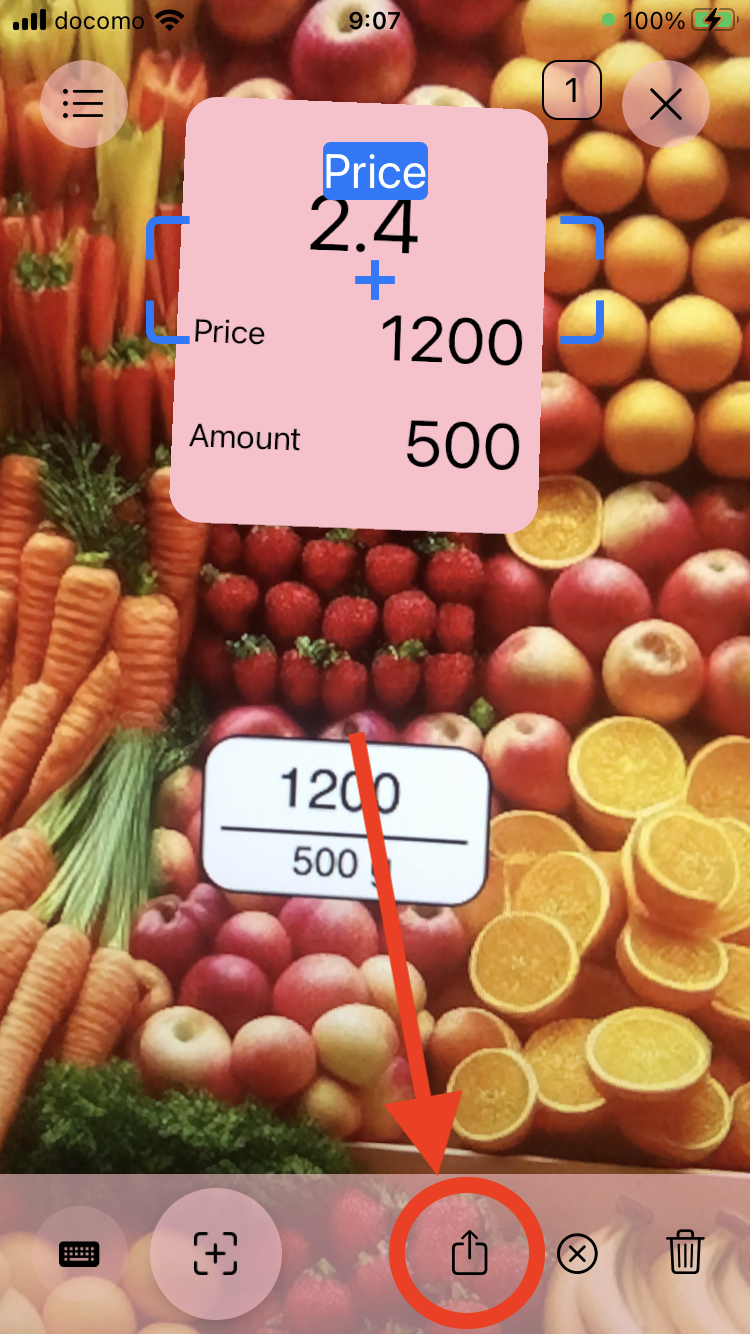
Enter the product name.
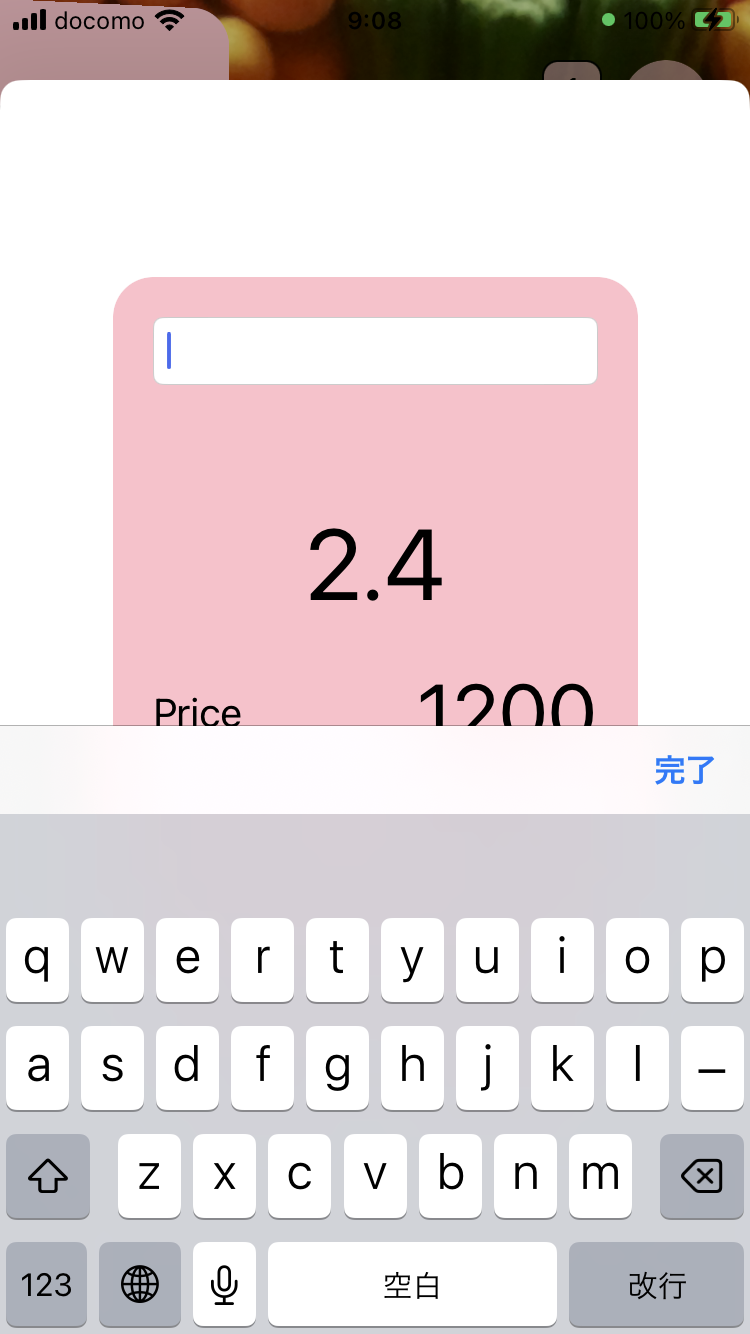
Tap the OK button to save the product table. This is useful when comparing products at different stores.
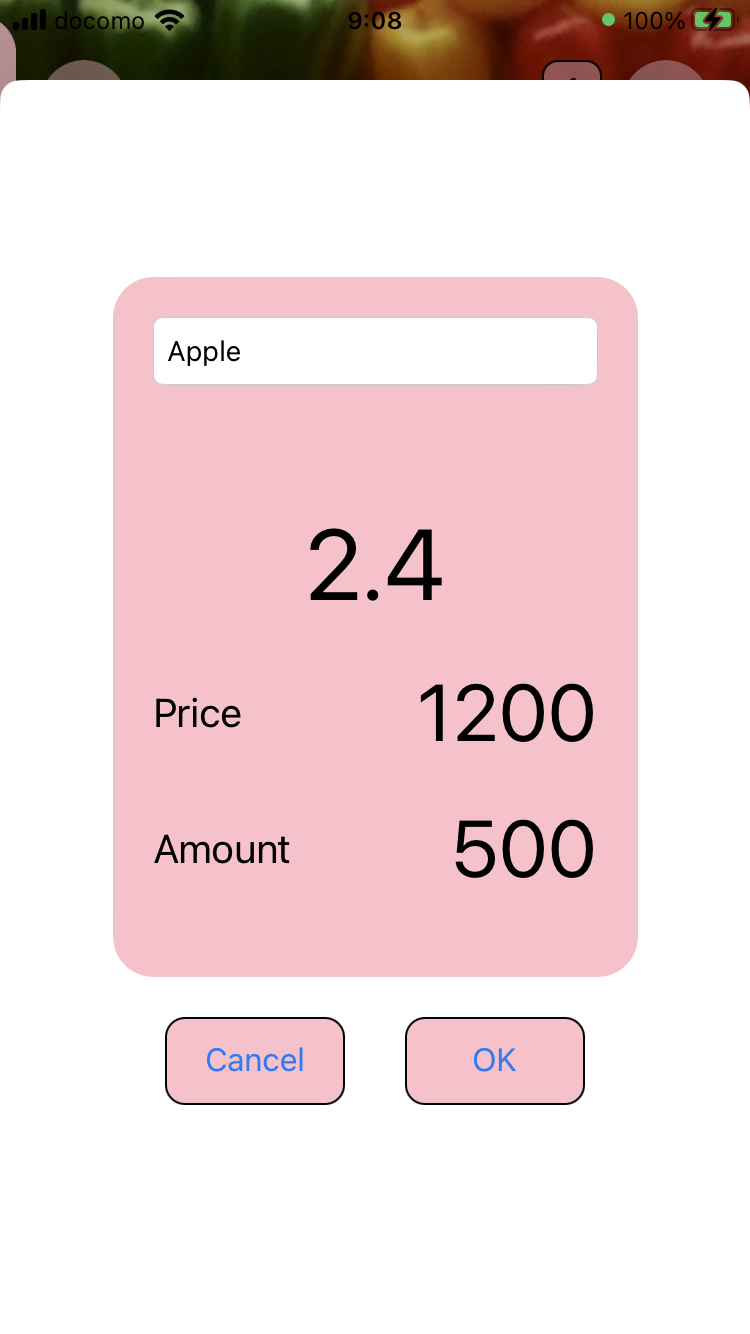
Saved tables can be displayed on the AR screen. To display a saved table, tap the list button at the top left.
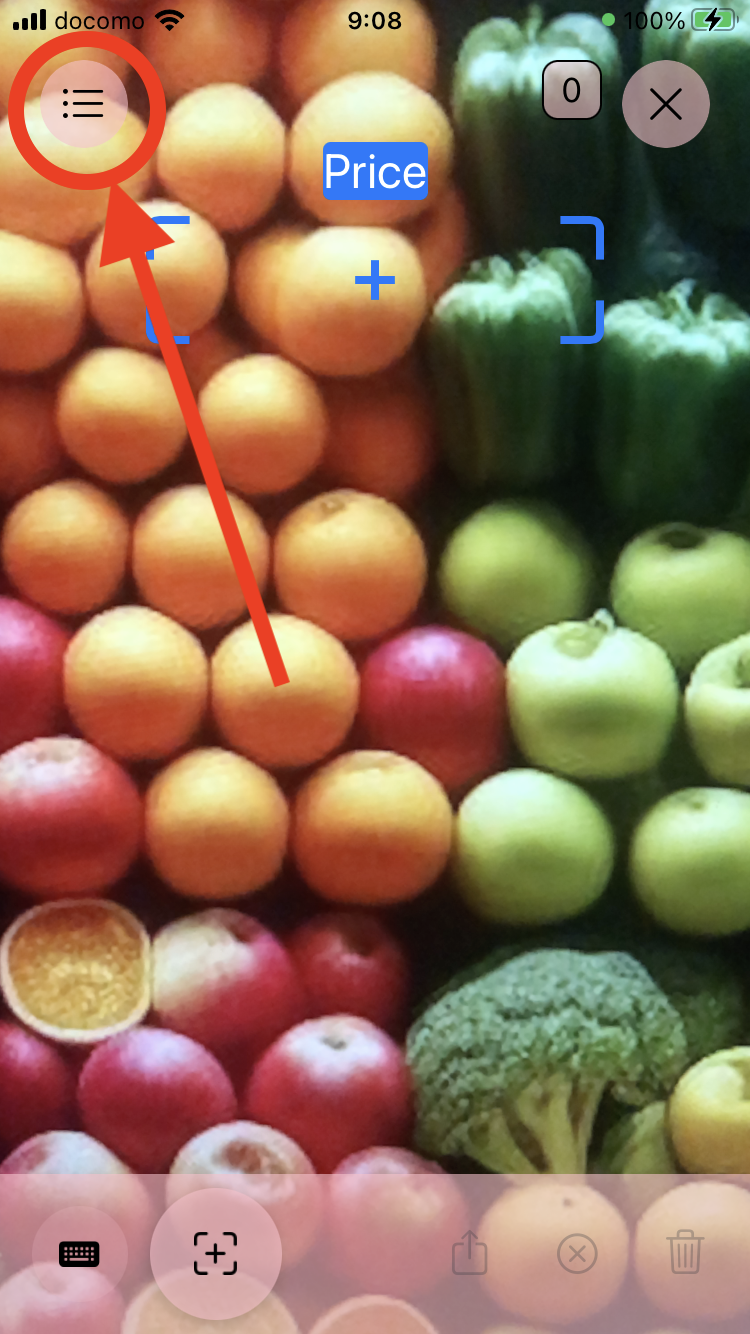
Select the table you want to display on the AR screen and press the OK button.

The saved table has been displayed.
