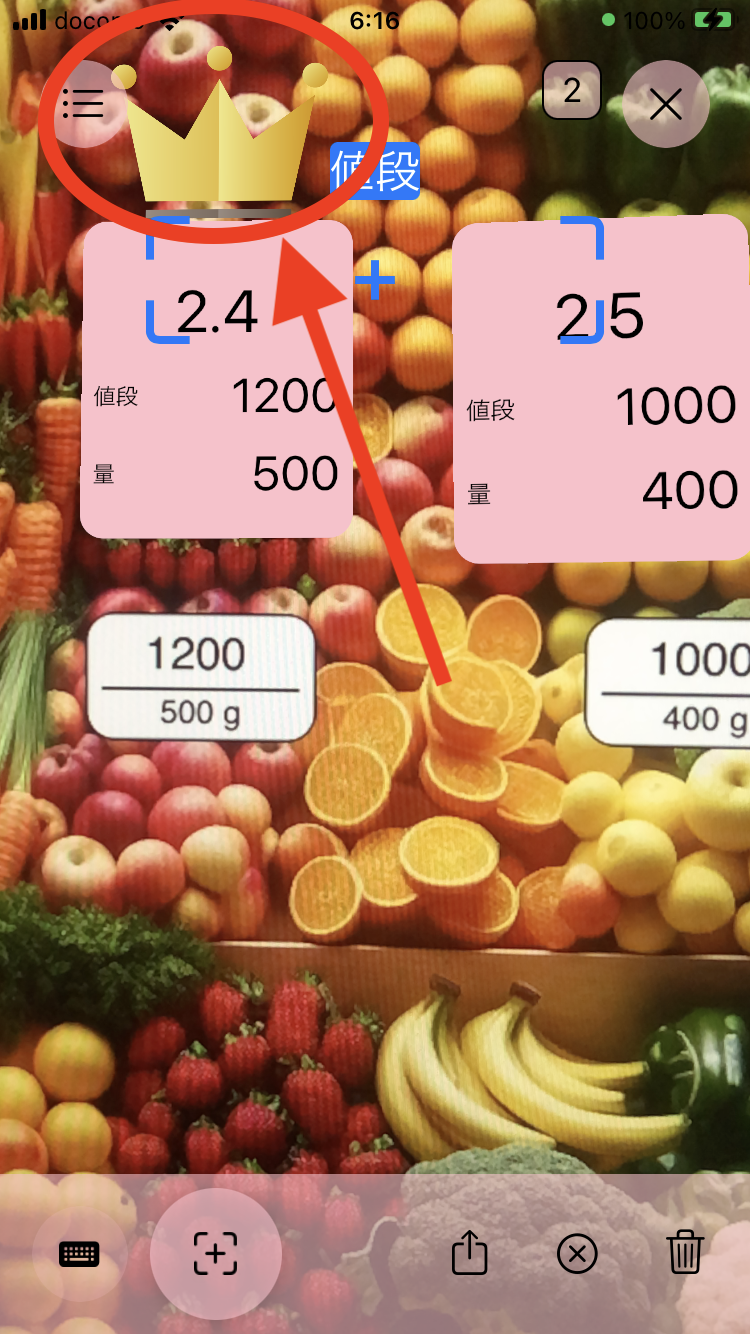Tap the AR button to activate the camera and enter AR mode.

Once started, align the center of the blue scope with the price to scan the product's price.

The price has been read. If the detected number is correct, tap the OK button.

A table is added to the AR screen, and the scanned price is displayed.
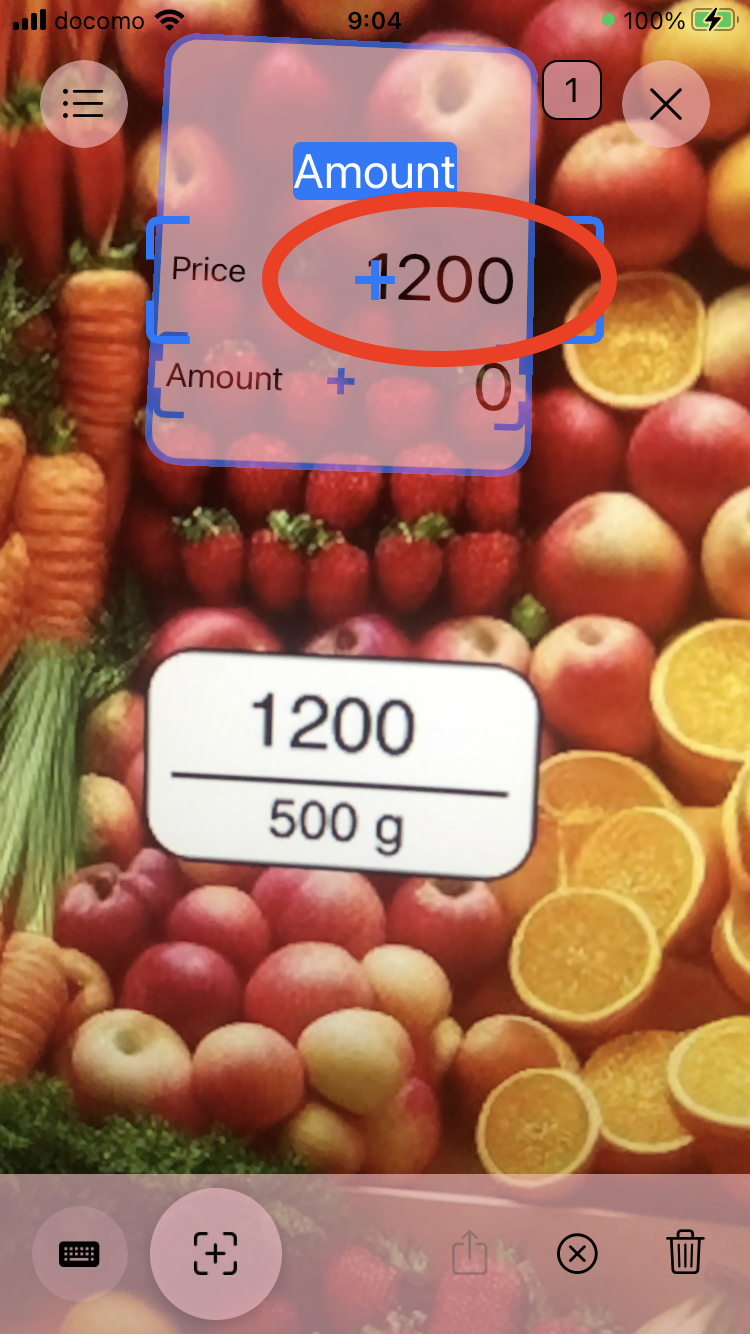
Next, scan the quantity of the product.

The unit price has been calculated based on the product's price and quantity.

Similarly, scan the price and quantity of another product.

Once the unit prices of the two products are determined, the better value product is displayed, showing which one is more economical.